Updating the credit card on file
All automatically recurring licenses renew each month or year, and the credit card on file with VoiceThread is charged at that time. If your credit card has expired or if you’d like to use a new card, update that information on your purchases page.
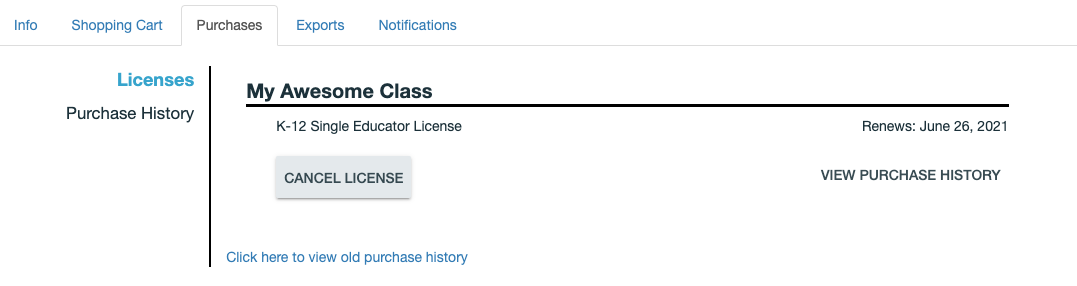
- Sign into your VoiceThread account.
- Click on your email address in the top-right corner of the page.
- Select “Account” from the menu.
- Click on the “Purchases” tab.
- Click on the “Cancel License” button to cancel your current automatic renewal.
- Click “Cancel License” on the confirmation dialog.
- Click the yellow “Renew” button.
- Review your shopping cart and make any desired changes.
- Proceed through the check-out process.
Soon you will be able to update your credit card in place without canceling and then renewing manually, but that is not available yet.